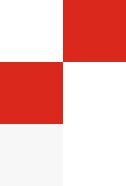
Choosing the Right Automation Technology
There are many technologies available on the market today for process automation. They vary in capabilities, implementation costs, and deployment methods (cloud or on-premises). Choosing the right tool should not be a random decision—it requires careful consideration and answers to a few key questions:
What systems and software are currently used in the company?
Are these systems cloud-based (available online) or hosted on company servers (on-premise)?
Which programs and systems need to be integrated?
What compliance and data protection requirements must be met?
What is the number and complexity of processes we want to automate?
Based on these criteria, available solutions can be divided into four main categories:
Enterprise-Class Solutions
(e.g., UiPath, Automation Anywhere, Blue Prism)
These are the most advanced and comprehensive RPA systems, designed for large organizations with multiple departments and ERP systems. They are ideal for automating dozens or even hundreds of processes.
Key features
- High scalability with orchestrators, logs, retries, and monitoring systems
- Compliance with regulations such as SOX, GDPR, and FADP – with audit, encryption, and access control functions
- Deep integration with ERP-class systems Built-in tools like OCR and GenAI
- Typically associated with high licensing, implementation, and maintenance costs
No-Code / Low-Code Platforms
(e.g., Zapier, Make.com, Power Automate Cloud)
These are integration tools that enable easy and fast automation by connecting various systems, usually via API. They are ideal for automating data flows between systems.
Key features
- Low entry cost (from a few dollars per month)
- Limited scalability – task and API call limits
- Simple interface with extensibility and numerous available integrations
- Fast solution building
- Some platforms operate only in the cloud, which may pose compliance issues
Hybrid Solutions
(e.g., n8n, BotCity)
These tools combine the simplicity of low-code platforms with the flexibility of custom coding, striking a balance between development speed and extensibility. These technologies offer full freedom in choosing the deployment environment, whether cloud-based or on-premises, allowing full control over security and high customization potential. By enabling scripting in Java or Python, they offer virtually unlimited access to existing libraries, including any OCR tools, GenAI, or AI agents. They are also a cost-effective alternative to enterprise-class solutions, and some (like n8n on-premises) are completely free.
Key features:
- Cloud or on-premises deployment, allowing greater data control and GDPR/FADP compliance
- High flexibility – custom scripting (JS, Python, PowerShell), UI bots, OCR, AI, even orchestration (advanced process management with BotCity Maestro)
- Regulatory compliance (SOX, GDPR, FADP)
- Cost efficiency
Custom Code Solutions
Developing your own solutions (e.g., in Python or Java) is the most flexible approach. It offers full control over automation, integrations, and process logic.
This approach eliminates licensing costs for automation tools—the only cost lies in developing and maintaining the solution.
Key features:
- No technological limitations – any API, UI, CLI, web scraping, ML, OCR, AI, GenAI integration
- Can operate in any environment (Windows, Linux, cloud, virtual machines)
- Full responsibility for development, security, error handling, and compliance
- Slower to implement compared to ready-made tools
Summary
Choosing an automation technology is a strategic decision that should be based on the company’s actual needs and capabilities. At VirtuDesk, we help clients through this process—from needs analysis and tool selection to implementation and ongoing support.
With expertise across the full spectrum of available solutions—from simple integrators, through hybrid platforms, to fully custom code—we can tailor the ideal automation path to fit the client’s scale, budget, and industry.

Discover How Automation Empowers Your Team






