Expense Management Automation
Automate expense reporting and reimbursement to speed up back-office processes, reduce errors, and give employees a faster, smoother experience.
No new systems, no steep learning curves – just streamlined, fully-automated workflows that capture receipts, process reports, enforce policies, and give finance teams complete visibility into spending.


EXPENSE MANAGEMENT AUTOMATION SOLUTIONS
Seamless Automation for Your Expense Workflows
Our expense management automation solutions transform how businesses handle expense reporting, approvals, and reimbursements – all while working within the tools they already use. Through intelligent integrations and software robots, we automate policy compliance checks, reminders, escalations, reporting, and archiving to make expense processing faster, more accurate, and far less of a burden on your finance team.
The proof is in the numbers
0
or apps to learn
50%+
guaranteed
100%
7
(months)
What sets us apart?
We don’t replace your existing systems – we enhance them. Our automations work within platforms you already rely on, such as n8n, Zapier, Power Automate, and more, ensuring expenses are captured, validated, processed, and archived without manual intervention. No new platforms to learn, no employee training, and no disruption to your current workflows.
Everything runs quietly in the background – exporting financial data, cross-referencing details, enforcing policies, sending reminders, generating real-time reports, and keeping your records audit-ready.
And we back it with a promise: achieve at least 50% time or cost savings – or get 100% of your money back.
Key Benefits of Expense Management Automation
Speed up processing
Gain real-time visibility
Strengthen compliance
Enhance the employee experience
Expense Management Automation
- Automatically capture receipts from mobile apps, email, or corporate card feeds and pre-populate expense reports.
- Enforce spending policies in real time, flagging violations, duplicates, or missing details as expenses are submitted.
- Send automated reminders for missing receipts or overdue expense submissions.
- Escalate repeated policy violations directly to managers or finance teams.
- Sync expense data with ERP and finance systems to maintain a single source of truth.
- Provide real-time dashboards and analytics for spend tracking, compliance monitoring, and budgeting.
- Archive approved expenses and receipts automatically in your existing cloud storage for easy retrieval during audits.
- Integrate with calendar and travel systems to trigger post-trip expense reminders automatically.
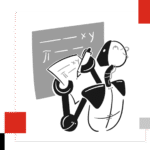
No new software. No retraining. No disruption.
Our Expertise

Schedule a FREE audit of your current expense management process
Let our experts evaluate your current process and provide you with a personalized, no-cost assessment. Discover how automation can help reduce manual tasks, improve accuracy, and lower processing costs.
Frequently Asked Questions About Expense Management Automation
1What is expense management automation?
2 How do we automate expense management?
3 What is an example of expense management?
Example 1: Imagine an employee returning from a business trip. They forward their receipts to a dedicated email or upload them via a mobile app. Our automation immediately reads the details, matches each receipt to the right credit card transaction, and checks for policy compliance. If something is missing – like a receipt for a hotel stay – the system automatically emails the employee a reminder. Once everything is correct, the expense report is generated, sent for quick approval, and then archived in your cloud storage for future audits – all without anyone manually chasing paperwork.
Example 2: A vendor submits an invoice for a corporate lunch. Our automation imports it, reads the line items, and checks for all required details – such as date, attendee list, and cost per person. If the policy requires attendee names but they’re missing, the system automatically flags the issue and sends the employee a notification to add the details before it can be approved. This prevents delays, avoids back-and-forth emails, and ensures compliance from the start.
4What are the key benefits of automating expense management?
Automating expense management delivers measurable advantages across the organization by streamlining the entire process from receipt capture to reimbursement:
- Time savings: Eliminates manual data entry and speeds up report submission and approvals.
- Accuracy: Reduces human error through automatic data capture and transaction matching.
- Policy compliance: Flags out-of-policy expenses instantly, preventing costly mistakes.
- Fraud prevention: Detects duplicate or suspicious claims before they’re paid.
- Visibility: Provides real-time insight into company spending for better budgeting and forecasting.
- Employee satisfaction: Faster reimbursements improve the overall employee experience.






